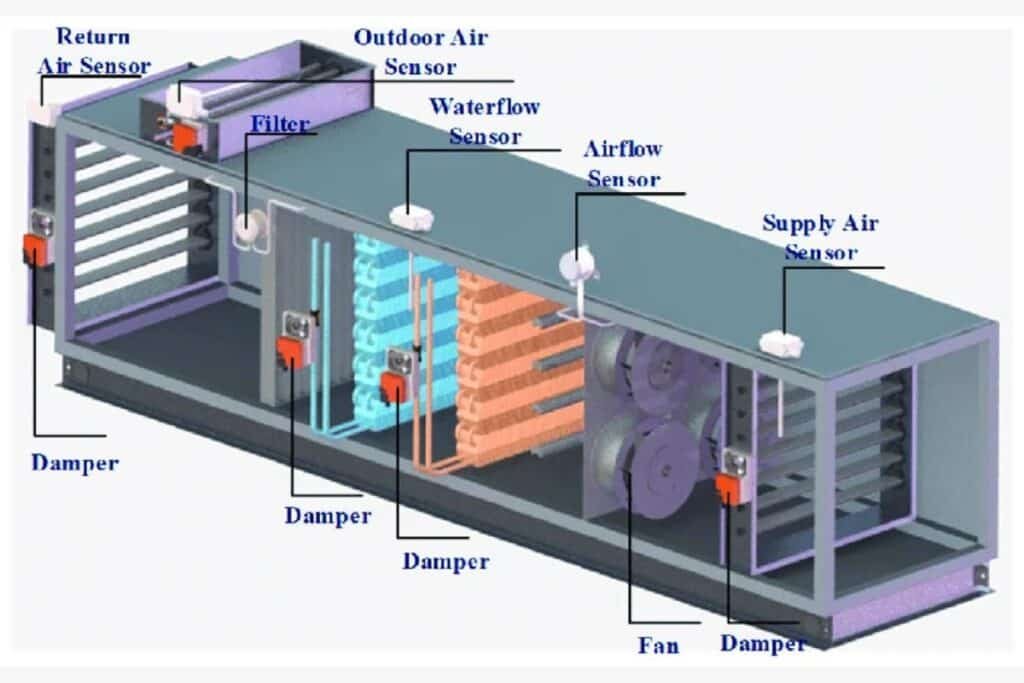Not sure when or how to turn off your Air Conditionar ? If you doing it the wrong way can cost you more than just cool air. Learning how to turn off AC properly can protect your system, lower your energy bill, and help you avoid bigger problems down the road.
This guide covers central systems, split units, portable ACs, and window models. You’ll learn when it’s best to turn off your AC, how to do it safely, and why it matters.
You’ll also get step-by-step tips for turning off your AC at the thermostat, remote, or breaker, along with smart ways to shut down features like Eco Mode, AP Mode, and the fan. We’ll even cover common warning signs (like strange smells, ice buildup, or poor cooling) that tell you it’s time to power down.
It’s simple, practical, and everything you need to help your AC run better and last longer.
Top Reasons to Turn Off Your AC (And When You Should)
Your air conditioner works hard to keep you cool. But sometimes, turning it off is the best thing you can do for your home, your health, and your wallet. Here are a few signs and situations where switching it off is the smart move.
- It Smells Funny: If you notice a weird smell, like something burning or musty, that’s not normal. It could mean there’s mold growing inside or a problem with the wiring. Either way, it’s safer to turn it off and get it checked.
- It Sounds Off: Is your AC making loud or strange noises? A high-pitched squeal, clanking, or grinding sounds? These are warning signs. Something might be loose or wearing out.
- There’s Water or Liquid Around It: If you see water or drips around your AC, it might be leaking. If it’s leaking the cooling liquid, it’s not safe. Turn it off and get it checked.
- It’s Iced Up: If you see ice on the AC or notice the air isn’t blowing out as it should, it probably means the system isn’t getting enough air or is running too cold. Let it rest. Turn off the cooling, leave the fan running, and give it time to thaw out.
- It’s Not Cooling the Room: Sometimes the AC is on, but it’s blowing warm air or the room just stays hot. That could mean the filters are clogged, the settings are off, or something else needs attention. If your AC isn’t cooling properly, don’t let it keep running and wasting energy. You should turn it off and check what’s wrong.
How to Turn Off AC (Air Conditioner)
You can turn off your AC using the thermostat, the remote, or the power button on the unit itself. For a full shut-off, you can use the breaker box. If your AC has features like Eco Mode or Wi-Fi, make sure to turn them off separately.
How to Turn Off Your AC System (Any Type)
Let’s keep it simple. The method depends on what kind of AC you’re using:
1. Central AC
- Go to your thermostat.
- Press the button or turn the dial until it shows “Off.”
- The cooling and fan will stop within a few seconds.
Turning off a central AC from the thermostat is the safest and easiest way to power down the whole system. It helps avoid energy waste and gives your unit a break when it’s not needed.
2. Split AC (Wall-Mounted)
- Use the remote control that comes with your unit.
- Press the power button once.
- Most split ACs will make a beep sound or flash a light when turning off.
Split ACs rely on the remote for full control. Always use the power button to turn off your AC. It shuts the system down safely and prevents damage from unplugging or forcing it off.
3. Window or Portable AC
- Use the remote or press the power button on the unit.
- If you won’t be using it for a while, unplug it.
- This saves power and protects the unit during storms or outages.
Always unplug your window or portable AC when you’re not using it. This not only saves energy but also adds safety by protecting the unit from power surges.
How to Turn Off the AC Fan Manually
The fan keeps air moving even when the cooling is off. But if you want complete silence or want to save energy then you can turn the fan off too.
If you’re using a central AC, then follow these steps:
- Check your thermostat settings.
- Switch the fan mode from “On” to “Auto.”
- This way, the fan only runs when the cooling is on.
If you’re using a window or portable AC, then you should follow these steps:
- look for the Fan button on the remote or unit.
- Press it until the fan turns off completely.
Tip: Turning off the fan when not needed helps reduce electricity use.
How to Turn Off the AC Unit from the Breaker
Sometimes, you need to shut off the AC completely. It may be for cleaning, HVAC repairs, or when it’s acting up.
Here’s what you do:
- Go to your electrical panel (usually in a closet, basement, or garage).
- Find the switch labeled “AC,” “Air Conditioner,” or “Cooling.”
- Flip it to the off position.
This cuts power to the whole system, including the thermostat, fan, and other components. It’s the safest way to shut it down fully.
How to Turn Off AP Mode on Midea AC
If your Midea AC is showing AP mode, it’s trying to connect to Wi-Fi. This is useful when setting up smart control, but if you’re not using it, here’s how to turn it off:
- On the remote or unit, press and hold the Wi-Fi or LED button for a few seconds.
- The “AP” light should turn off.
If you’re still seeing it, try unplugging the AC for 30 seconds, then plug it back in. That usually resets the system.
How to Turn Off the Thermostat on Your AC
Turning off the thermostat shuts down the entire cooling system.
Here’s how to do it, depending on your type:
- Manual thermostats: Just flip the switch to “Off.”
- Digital ones: Press the power button or select “Off” from the screen.
- Smart thermostats: Open the app or use the display to power down. Some have options to pause schedules too.
It’s a good idea to turn off the thermostat if you’re going away for a few days or just need to give your AC a quick reset.
How to Turn Off Eco Mode in AC Units
Eco Mode is a great option for saving electricity but sometimes it cools the room slower than you want.
To switch it off:
- On most remotes, press the Eco or Energy Saver button until the light goes off.
- On smart ACs, open the mobile app and toggle off any energy-saving features.
- Once Eco Mode is off, your AC will work at full power and cool the room faster.
Common Mistakes to Avoid When Turning Off Your AC
To make things easier for you, here are a few common mistakes to avoid.
- Don’t unplug your AC while it’s running. Always turn it off properly first. That’s safer for the system.
- Avoid turning it on and off too quickly. Give it a short break before turning it on again. It helps your AC work better and last longer.
- Pay attention to strange sounds or ice buildup. These signs usually mean something’s wrong thats why you shouldn’t ignored it..
- Always check the fan. It may still be running even after the cooling has stopped, which can waste energy.
Final Thoughts
Now you know how to turn off the AC the right way and what signs tell you it’s time to do it. You’ve also learned how to spot warning signs like unusual smells, poor cooling, or ice buildup that indicate it’s time to take action. Taking care of these problems early can help your AC work better and last longer.
If you’ve noticed any issues with your air conditioning system or want to ensure it’s operating at peak performance, don’t hesitate to reach out to us. Visit our website at bigappleair.com or call us at +1 347 873 6190 to schedule a consultation.
Your comfort is our priority.
Frequently Asked Questions
Should I turn off my AC when I leave the house?
Yes. If you’re going to be out for more than an hour, it’s a good idea to turn off your AC or raise the thermostat setting. This helps you use less power and can make your electric bill cheaper. There’s no point in keeping the house cool when no one’s home!
Will turning off my AC save electricity?
Absolutely. Turning off your AC, even for short periods, can help reduce your electricity bill. The less your system runs, the less energy it uses.
Do I need to reset my AC after turning it off?
Not usually. But if it’s not working after you turn it back on, try switching the breaker off and on.
What If Your AC Is Frozen? How Long Should You Turn It Off?
If you see ice on the unit or feel warm air blowing out, don’t panic. Here’s what to do
- Turn off the cooling mode on the thermostat or unit.
- Leave the fan running because airflow helps melt the ice faster and prevents more from building up.
- Wait 1 to 3 hours before turning it on.
If your AC keeps freezing up after you’ve tried everything that means the filter might be dirty, or it could be low on cooling fluid. In that case, it’s best to call someone who knows how to fix it safely.
How do I turn off my AC with my phone?
You can turn off your AC using your phone if you have a smart thermostat or a remote-control device like Nest, Ecobee, Sensibo, or Cielo.
Here’s how:
- Set up the device and link it to your home internet.
- Download the app that works with your device.
- Open the app and press the power button to turn off your AC.
That’s it! You can also change the temperature or create a cooling schedule right from your phone.
When should I turn off the AC and turn on the heat?
A good time to switch from AC to heat is when the outside temperature consistently drops below 64°F (18°C), and your home starts to feel chilly even during the day. If you’re reaching for a sweater indoors, it’s probably time to turn off the AC and turn on the heat.